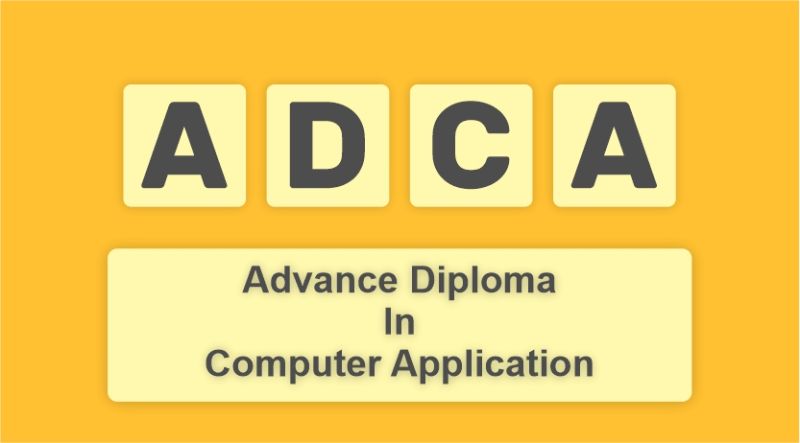
ADCA
COMPUTER FUNDAMENTAL & IT TOOLS
UNIT – 1 Introduction to Computer and IT: Introduction of Computer, Data, Information, Data Processing, Brief history of development of Computers. Computer System Concept, Computer System Characteristics, Capabilities and Limitations, Types of Computer-Analog, Digital, Hybrid, General, Special Purpose, Micro, Mini, Super. Generations of Computers. Types of PCL, Computer Organization and working, basic components of a computer System, Software & Hardware Control Unit, ALU, Input / Output Functions and characteristic, Memory-RAM, ROM, EPROM, PROM and other types of Memory, Number System & devices.
UNIT – 2 Operating System (DOS, Windows): What is Operating System , Type of Operating System, DOS , Commands, Internal Commands , directory, External command, What is windows? Types of Windows, Features of Windows, Creating & Deleting, File, Folders, Shortcut, Readymade Icons etc. Personalize, Pop-up[1]menu-, Taskbar & Start Menu, Control Panel, System Tools, Application Program etc.
UNIT- 3 MS- Word or Libre Office Writer: What is MS-Office or Libre Office? Features of MS-Office or Libre Office, Application Program of MS – Office or Libre Office, Introduction to MS-Word or Libre Office Writer: Components of MS- Word or Libre Office Writer, Creating, Saving, and opening document Formatting a Document. Paragraph formats, aligning text and paragraph, Borders & Shading, header & Footer, Auto formatting, Auto correct, Bullets, numbering, Spell check, Thesaurus, find & Replace, Inserting – page Numbers, pictures, files, Auto text, Symbols etc. Creation & working with tables, Document protection, Adding Graphics, mail merge, envelops & mailing labels. Macros etc.
UNIT- 4 MS-Excel or Libre Office Calc: Worksheet basics, Creating worksheet, entering data into worksheet, heading info, Data, text, dates, alphanumeric values, saving & quitting from worksheet. Opening & Moving around in an existing worksheet. Toolbars and Menus, keyboard shortcuts. Working with Single and multiple workbooks – coping, renaming, moving, adding, and deleting, coping entries and moving between workbooks. Auto sum - Coping Formulas – Absolute & Relative addressing. Working with ranges – Creating, editing and selecting ranges. Formatting of Worksheet – Auto Format, Changing – alignment, Character Styles, Column width, date format, borders & colors, currency sign. Graphics and Charts – Using wizards, various chart type, Formatting grid lines & legends Previewing & printing worksheet – page setting, print tittles, adjustment Margins, page break, headers and footers. Functions – Date & Time, Math’s for Trigonometry, Statistical, Text and Logical functions, Database. Creating and using Macros. Database – Creation, Sorting, query & filtering a database. Multiple Worksheets – Concepts, Creating & using.
UNIT - 5 MS-Power Point or Libre Office Impress: Creating a New Presentation, Working with Presentation, using wizards, Slides & its different views, Inserting, Deleting and copying of slides, working with Notes, Handouts, Adding Graphics, Working with PowerPoint objects, designing & presentation of a slide show, printing Presentations, Notes, and Handouts with print options.
DTP (DESKTOP PUBLISHING)
UNIT-I Corel Draw: Introduction of Corel draw, component of Corel draw, working with Tool box, import, Export, New, Open, Save, Insert object, working with property bar, working with color plate, working with Zoom, working with Shapes, Move, copy, Duplicate, cloning, Resizing and the object, Drawing grids, working with Group, Ungroup and Arrange order, Setting the page setup, page background, adding , deleting and go to page and guide lines, Fills the multiple color and outline color , Formatting Text and paragraph, Using the transform Tools, Fitting text to a path, Using the envelopes, blends, Adding, Perspective, Symbols.
UNIT-II Photoshop: Introduction of Photoshop, Component of Photoshop, working with Tool box, import a file, New, Open, Save, working with property bar, working with Color and Layers, Page setup, Image size, resolution, working with selection Tools, Path, Type and Shapes Tools, working with menu and file, working with selection menu, Cutting, Copying, Cropping resizing, Canvas and Rotating a image, working with color models, working with color and image Adjustment, working with paintbrushes, Eraser and Pencil, working with foreground and background color, Water color, Oil painting, Layer palette, Formatting Character and paragraph, Creating Drop shadows, background, Bevel and Emboss effects, Lighting effects.
INTRODUCATION WEB DESIGNING
UNIT – I Introduction of Internet: Internet, Growth of Internet, Owners of the Internet, Anatomy of Internet, ARPANET and Internet history of the World Wide Web, basic Internet Terminology, Net etiquette. Internet Applications – Commerce on the Internet, Governance on the Internet, Impact of Internet on Society – Crime on/through the Internet.
UNIT-II Electronic Mail: Email Networks and Servers, Email protocols –SMTP, POP3, IMAp4, MIME6, Structure Of an Email – Email Address, Email Header, Body and Attachments, Email Clients: Netscape mail Clients, Outlook Express, Web based E-mail. Email encryption- Address Book, Signature File.
UNIT III - HTML Programming Basics: HTML page structure, HTML Text, HTML links, HTML document tables, HTML Frames HTML Images, multimedia.
UNIT IV - Internet Security Management Concepts: Overview of Internet Security, Firewalls, Internet Security, Management Concepts and Information Privacy and Copyright Issues, basics of asymmetric cryptosystems.
PROGRAMMING WITH ‘C’ LANGUAGE
UNIT- I Introduction to ‘C’ Language: What is ‘C’ Language? Development Of ‘C’, Where ‘C’ Stands, Getting Started with ‘C’, History of ‘C’, What is Programming, What is Program, Writing Program, Types of Programming Language[1]Low Level& High Level, Programming Languages of Development, Interpreter, Compiler, Program of Execution.
UNIT- II ‘C’ Flow Chart & Data Type: What is Flow Chart? Types of Flow chart, Problem Solving with Flow Chart, Algorithm, Problem Solving with Algorithm, What is Variables, Types of Variables- Integer, Character, Float, Constants, Type of Constants, Operators, Arithmetic, String, Increment-Decrement Operators, Boolean Operators, Relational Operators, Logical Operators, Assignment Operators, Etc.
UNIT- III Input, Output & Decision Statement: What is Output Statement? Use of print Statement, Flow Chart, Problem Solving & Programming with Print Statement. What is Input Statement? Use of Scan Statement, Flow Chart, Problem Solving & Programming with Scan Statement. What is Decision Statement? Use of Decision Statement, Flow Chart, Problem Solving & Programming with if-Else Statement.
UNIT-IV The Loop & Case Control Structure: What is Loop Statement? Types of Loops Control Structure- While Loop, For Loop,& Do-While Loop, Use of Loop Statement, Flow Chart, Problem Solving & Programming with Loop Statement. What is Case Control Structure? Use of Switch Statement, Flow Chart, Problem Solving & Programming with Switch Statement. Use of go to break Statement.
Minimum Eligibility: 12th Pass.